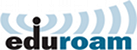
The University of Milano-Bicocca is a member of Eduroam, the distributed authentication system based on RADIUS and 802.1X allowing inter-university WiFi roaming to anyone registered with Eduram institutions.
Every institutional user who owns a valid Wi-Fi enabled personal certificate may access any other Italian and foreign Eduroam Wi-Fi network by using the same personal certificate and authentication credentials.
Therefore, any user from foreign or national eduroam institutions is allowed to connect to the University of Milano-Bicocca campus-wide Eduroam Wi-Fi network with their own access credentials.
As a technical prerequisite to access the eduroam network, your machine should support 802.1X authentication with WPA2 / AES cryptography.
Eduroam users as well as the University of Milano-Bicocca must abide by the terms and conditions described into the regulation of the italian federation eduroam, as well as the terms and conditions of the GARR Accetable Use Policies.
Users from other Italian and foreign Eduroam institutions should connect to the eduroam network SSID in order to access the service.
According to the above mentioned rules, the following protocols are authorized for use within the eduroam network:
- IPSec VPN: IP protocols 50 (ESP) and 51 (AH) outbound and inbound plus UDP/500 (IKE)
- OpenVPN: UDP/1194
- IPv6 Tunnel Broker service: IP protocol 41, inbound and outbound
- IPsec NAT-Traversal: UDP/4500
- Cisco IPSec VPN over TCP: TCP/10000 outbound
- PPTP VPN: IP protocol 47 (GRE) inbound and outbound, plus TCP/1723 outbound
- SSH: TCP/22 outbound
- HTTP and HTTPS: TCP/80 and TCP/443 outbound
- IMAP4 and IMAPS: TCP/143 and TCP/993 outbound
- IMAP3: TCP/220 outbound
- POP3 and POP3S: TCP/110 and TCP/995 outbound
- Passive (S)FTP: TCP/21 outbound
- SMTPS: TCP/465 outbound
- SMTP submission via STARTTLS: TCP/587 outbound
- RDP: TCP/3389 outbound
For details about the network configuration for Wi-Fi access to be applied on the various devices, users are invited to visit the Wi-Fi user guide page.
The eduroam institutions access point map is available here.
In the event of a problem, users are encouraged to first contact the technical support of their Home Institution unless the issue is clearly related to the Visited Institution.
For more information pertaining to the Eduroam network and its international coverage please visit the international Eduroam site.